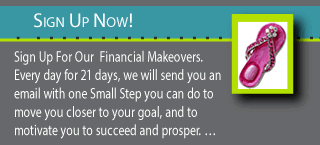This Money Zone covers-no, no, no!-the “B” word that so many of us dread. A budget is a diet for your finances, and who likes to diet? But diet we must, if we want to fit into that swimsuit or achieve our financial dreams. So here’s the (relatively) painless Money Club guide to budgeting.
If you don’t know where your money goes, you’ll live and spend from day to day with no clear idea of how much money is moving in and out of your accounts. To help you figure it all out, follow the four simple steps below.
- Create a worksheet so you can analyze where your money goes.
In a blank notebook, list the budget categories that apply to you, one on each line, using the categories in the budget worksheet (see below) as a guide. Add budget categories that are uniquely yours; for example, if you are enrolled in school part time, you may have additional expenses for tuition payments, textbooks and supplies. - Figure out where your money has gone.
Go through your checkbook and credit card statements for the past year and list each check or itemized credit card charge in its proper category. Add the amounts in each category, and you will have a summary of your spending by category for the past year. - Create your budget for the coming year.
Decide where you can cut back, and by how much, and subtract the changes from the category totals. Divide the revised amounts by 12 to arrive at your preliminary monthly budget. Compare the total of all expenses with your monthly income, and adjust the expenses as necessary until your monthly budget equals your monthly income. Be sure you allocate as much as possible to the category “savings and investments”; 10-15 percent of your gross income is ideal. Getting the inflow and outgo to agree may take some doing, but persevere until your budget balances. - At the end of each month, see how close you came to your budgeted amounts.
Use the Budget Worksheet below. Once you figure out whether your spending was over or under your budget, jot an explanation into the column next to major variances. If you consistently exceed your budget, you will have to adjust your spending habits or find a way to increase your income so you can accommodate your extra spending.
Using a computerized program such as Quicken or Microsoft Money will make tracking your expenses much easier, because it does the math for you as you go along.
|
Budget Worksheet |
||||
| Paying yourself first | Budget | Actual | + or – | Explanation |
| Cash savings | ||||
| Debt repayment | ||||
| Life insurance | ||||
| Disability insurance | ||||
| Retirement savings | ||||
| Education savings | ||||
| Auto payment or lease | ||||
| Residence | Budget | Actual | + or – | Explanation |
| Mortgage or rent | ||||
| Property tax | ||||
| Home insurance | ||||
| Utilities | ||||
| Repairs & cleaning | ||||
| Gardening | ||||
| Homeowner fees | ||||
| Other | ||||
| THE BASICS | ||||
| Food and clothing | Budget | Actual | + or – | Explanation |
| Groceries | ||||
| Household supplies | ||||
| Clothing | ||||
| Dry cleaning and laundry | ||||
| Health | Budget | Actual | + or – | Explanation |
| Health insurance | ||||
| Drugs & vitamins | ||||
| Doctors, dentists, etc. | ||||
| Other health costs | ||||
| Personal care | Budget | Actual | + or – | Explanation |
| Grooming | ||||
| Other personal care | ||||
| Transportation | Budget | Actual | + or – | Explanation |
| Vehicle | ||||
| Insurance & registration | ||||
| Gasoline | ||||
| Repairs / maintenance | ||||
| Other transportation | ||||
| Tuition & education | ||||
| Legal and accounting | ||||
| Family and Social Life | Budget | Actual | + or – | Explanation |
| Child care | ||||
| Entertainment | ||||
| Meals out | ||||
| Club memberships | ||||
| Gifts | ||||
| Pet expenses | ||||
| Charity | ||||
| Miscellaneous | ||||
| The Extras | Budget | Actual | + or – | Explanation |
| Hobbies | ||||
| Vacations | ||||
| Sports | ||||
| Toys | ||||
| Pocket money | ||||
| Budget | Actual | + or – | Explanation | |
| Totals | ||||