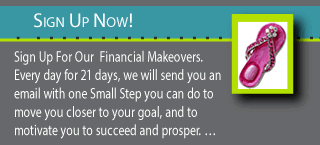You may be wondering: How the heck do I find what I’m looking for in the vast expanses of cyberspace? How do I tell good quality information from junk?
Have no fear, cowgirl! This brief course in searching the Internet for financial information will help you find what you need. We’ll start by helping you to become more familiar with the most popular search engines, and help you construct a search that will lead to financial information on your particular topic. Then, we’ll cover alternate ways to search for financial information.
First, take a look at the three most popular search engines on the web, Google, Bing and Yahoo!. All three help you find information about other websites on the Internet. Searching through these sites can help you locate information on many financial topics from a great variety of websites. Google’s search engine favors sites that have a lot of links to other sites. Yahoo! organizes sites by category and helps you to find similar sites on the topic you have chosen. Take a quick look at each of these sites to familiarize yourself with their structure.
Now let’s try a sample search. Let’s suppose that you are looking for information on retirement plans. Go Google, Bing or Yahoo!, type “retirement plans” into the Search box, and press enter. If any of the links look interesting, explore them to gather information that might be helpful.
Now, go back to the original search page (press the “Back” button on your browser), and add some additional words, such as “401k”, “IRA”, or “403b”, depending on what type of plan interests you. If you are looking for particular investments within a retirement plan, you can add additional words, such as “investing”, “stocks”, “asset allocation” or “money management”. For other topics related to retirement plans, try “defined-benefit”, “self-employed” or “over 55” as necessary. Keep clicking on links until you find the information you need. If you get stuck at a dead end, press the “Back” button to go back to the last useful point and start again.
When examining websites, favor ones that are educational in nature-for example, choose Money magazine at money.cnn.com over Joe Financial Planner’s website. Also favor large sites by well-known organizations, such as the IRS, Department of Labor, university extension programs, and major financial institutions. You are more likely to get a good general education on the subject from these sites, instead of having to separate what is generally accepted fact from personal opinion.
To expand your search skills, you may want to consider a totally different approach. Instead of using a search engine, try going directly to the financial information websites themselves and using their “site search” feature. For example, WIFE.org has a search feature that will help you find articles on financial topics on the WIFE site. By targeting your search in this way, you screen out biased or commercial sites that might plague your search results from Google or Yahoo!
Other financial sites to try include: